Coles Tooronga
Navigation can be done by click and pan with mouse or click in the direction of travel. Or you can use your arrow keys to walk around. Scroll on you mouse allows you to zoom. There is a measure and comment tool in the bottom left. There is a full screen button on the bottom right of the screen. There are named views you can skip to as well as a guided walkthrough which walks the user through the featured parts of the store automatically.

Store scan imported into Autodesk Recap

Exported Pointcloud as viewed in Autodesk Recap
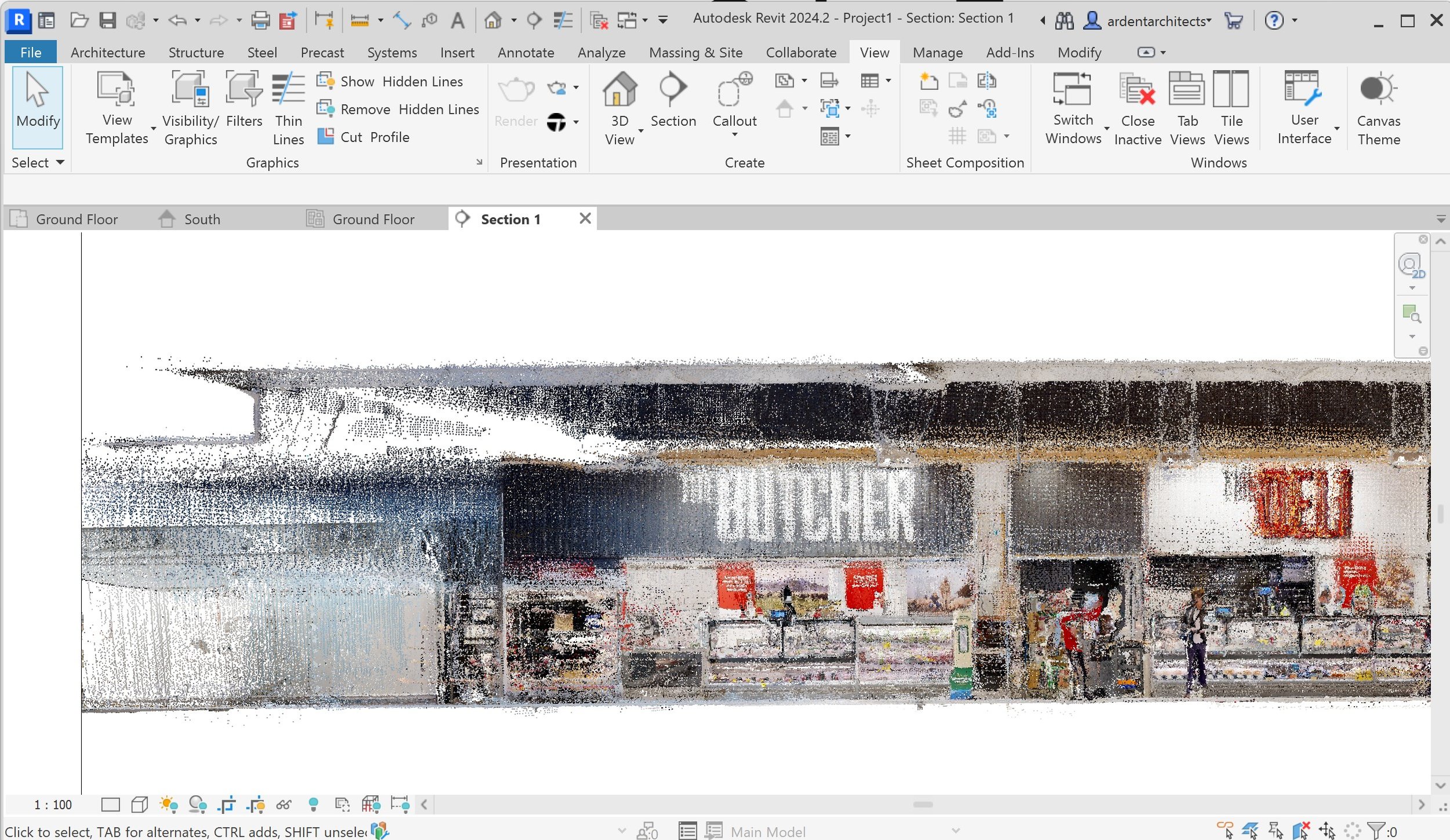
Extracted pointcloud cut through in section in Autodesk Revit
